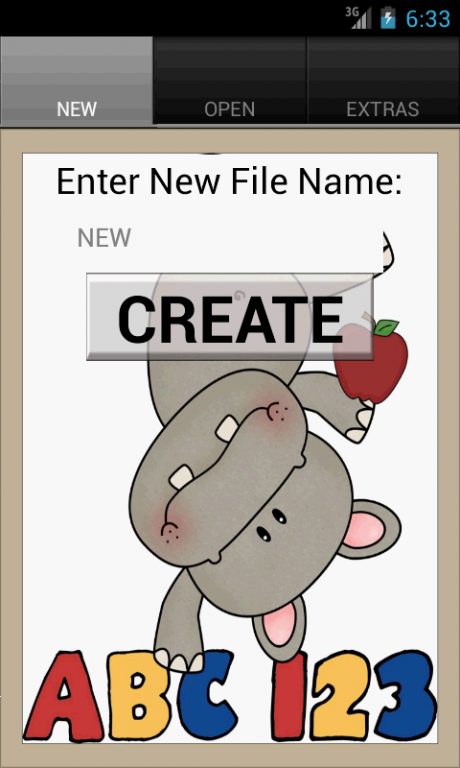Spelling Test Pro 1.5
Paid Version
Publisher Description
Create your own spelling test. Speak words or words in sentences, type in the correct spelling and your off! Add unlimited numbers of words and group them
into an unlimited number of tests.
Ad Free Version.
I created this app to help me with my 10 year old boy's spelling tests. It saves me time when all I have to do is set
up a spelling test once and simply hand him the phone to practice each night. Spelling Test Pro keep's track of the words my son gets wrong, and also how
many he gets right or wrong. Its super simple to use and saves me lots of time.
WHY SPELLING TEST PRO FREE IS BETTER THAN OTHER SPELLING APPS
* Create a test with the exact same words you get in homework. Create your own spelling bee.
* You'll Know Exactly What Questions Your Child Is Getting Wrong
* So Easy Your Kids Will Practice By Themselves
* Unlike other spelling apps, there is NO LIMIT to the number of spelling tests you can create!
This app will save you hours and hours of time each week. You no longer have to sit down take time out of your day and go over spelling words with your kids.
HOW TO USE SPELLING TEST PRO
* Create Your Test
- Choose the name for your test.
- Then add words to the test.
- For each word, you type the word and record yourself saying the word.
* Take The Test
- Select the test to take.
- Listen to the word.
- Spell the word and hit submit.
- See and hear instantly if you spelled the word correctly before going to the next word.
* See Scores in real time!
- Each time you take a test, you will know which words you got right and which ones you got wrong.
Spelling test pro is the best time saving and mobile spelling bee out there! No other Spelling test or spelling bee app out there has so many features for free!
About Spelling Test Pro
Spelling Test Pro is a paid app for Android published in the Teaching & Training Tools list of apps, part of Education.
The company that develops Spelling Test Pro is ELearning Interactive. The latest version released by its developer is 1.5.
To install Spelling Test Pro on your Android device, just click the green Continue To App button above to start the installation process. The app is listed on our website since 2013-11-18 and was downloaded 22 times. We have already checked if the download link is safe, however for your own protection we recommend that you scan the downloaded app with your antivirus. Your antivirus may detect the Spelling Test Pro as malware as malware if the download link to com.elearning.spellingpaid is broken.
How to install Spelling Test Pro on your Android device:
- Click on the Continue To App button on our website. This will redirect you to Google Play.
- Once the Spelling Test Pro is shown in the Google Play listing of your Android device, you can start its download and installation. Tap on the Install button located below the search bar and to the right of the app icon.
- A pop-up window with the permissions required by Spelling Test Pro will be shown. Click on Accept to continue the process.
- Spelling Test Pro will be downloaded onto your device, displaying a progress. Once the download completes, the installation will start and you'll get a notification after the installation is finished.